Content Automation - Put your digital signage network on autopilot
Content production and content programming are two of the most labor intensive tasks for digital signage networks. Before content automation is introduced, content production and programming can only be done manually. In order to keep content fresh on the screens, you would need to manually produce and program all the content on your network. It's both labor intensive and error-prone. It's also impossible for real-time updates. The idea of content automation is to automate the entire content flow process from content collection at the source to content playback on the screens. Dynasign's Content Automation Engine ensures up-to-date and relevant content flow to screens throughout your network automatically without manual intervention.
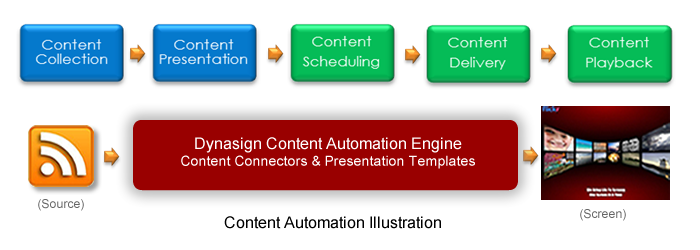
Dynasign Content Automation Service
As an integral part of Dynasign Online technology, Dynasign Content Automation Engine does most of the work behind the scenes for content automation including content delivery, local caching, seamless updates and playback. If there is a content source you would like to automate for your digital signage screens, our content automation service will help you develop a content connector and content presentation template tailored to your requirements. After you prorgam the template once, up-to-date content will flow to your screens automatically without further manual programming effort.
Identify Content Sources for your Network
Determine what kind of content you want to display according to your audiences and the screen locations.
Common content sources for automation include your corporate websites, business applications, corporate databases, news feeds, weather feeds, social media feeds, and more.
Map Content Items for Visual Presentation
Examine the content items from your source for visual presentation. Not all items are suitable for digital signage. Text messages on digital signage need to be short and precise. For example, you want to have a short and meaningful title for news items instead of a long description. Once all the content items are mapped for display, you are ready for visual presentation design and template development.
Develop Content Presentation Templates
Content presentation templates are designed to display your content. They determine that how content items will be displayed.
They work with content connector to seamlessly retrieve content items from the source
and feed them in a pre-built visual presentation format. Once a template is developed and tested, you're ready to use it on your network.
Content Automation Examples

Weather, Stock and Company News
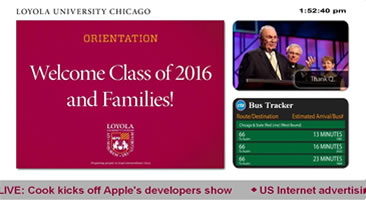
Realtime Bus Tracking

Campus Events Calendar
